
Why settle for simplistic data analysis in Microsoft Excel? Create analytic content, and share it in a well-governed manner using Microsoft Office applications. Tell stories with your data. And put powerful insights in everyone's reach to spark collaboration and inspire better-informed decisions.
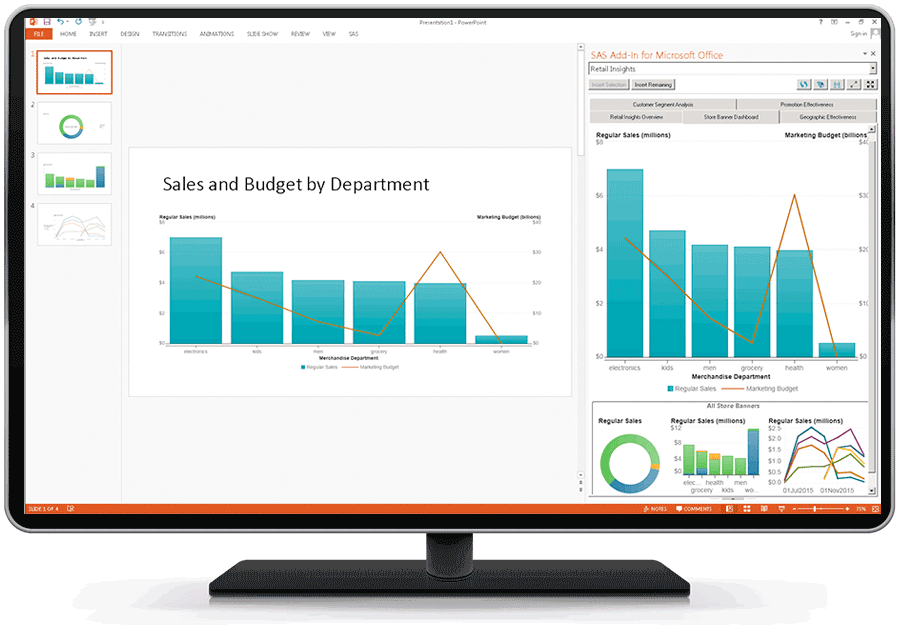
Work your SAS from Microsoft Office.
Just point and click through your familiar Microsoft Office interface and application of choice. It's that easy to analyze large amounts of data and view results directly in Microsoft Word, Excel, PowerPoint and Outlook.
Set your IT team free.
Business analysts and novice users can get on board quickly thanks to guided analysis via built-in tasks and visual process flows in SAS® Enterprise Guide®. Users can quickly access, prepare and integrate data to meet evolving business requirements. And IT is free to focus on other priorities.
Create, share and collaborate – with anyone, anywhere.
Create and distribute rich, interactive content delivered through an established framework. Publish charts, graphs and other visuals created in SAS Visual Analytics to Microsoft Office users. Tell stories. Collaborate. And gain new perspectives.
Prioritize and get your jobs done faster.
Integration with SAS Grid Manager means you can easily meet peak workloads, prioritize jobs and ensure that jobs have the best available resources. Grid computing greatly improves productivity and efficiency, and gives you results sooner.
Key features
Data access and centralized metadata management
Map physical data structures to business terms in an easy-to-use interface, and access data from virtually any data source, including multiple sources at once.
Guided analysis
Enable power users, programmers and analysts to perform more advanced types of analyses using .NET-based native Windows applications.
Storytelling and interactive reporting.
Publish charts, graphs and other visuals created in SAS Visual Analytics to Microsoft Office users.
Microsoft Office integration
Access SAS capabilities for data access, reporting and analytics directly from Microsoft Office tools, including Word, Excel, PowerPoint and Outlook.
Integrated with SAS Visual Analytics
View visualizations and explorations created by SAS Visual Analytics in Microsoft Word, Excel and PowerPoint.
Includes SAS Enterprise Guide
Render reports created with SAS Enterprise Guide in Microsoft Office.
SAS has not only helped us to understand what we have and where we could go, but it has also made suggestions about how we can integrate new thinking into what we’re doing to drive better value.
