Features List
SAS Workload Management
Flexible infrastructure
- Decouples the computing infrastructure requirements from applications to allow business users to focus on their processes.
- Allows nodes to be taken offline without disrupting the business.
- Allows you to add computing resources incrementally to cost-effectively accommodate a growing number of users, as well as meet increased business needs.
- Improves performance and scalability through the use of Kubernetes running on supported cloud infrastructures.
SAS workloads on SAS Viya
- Applies Workload Management policies to workloads submitted for execution on SAS Viya Compute Servers.
- Provides workload load balancing for SAS Viya Compute Servers, prioritizing and improving throughput, response times and efficiency.
- Allows for SAS jobs that are preempted to be restarted.
- Enables many SAS solutions and user-written programs to be easily configured for submission to a cluster of shared resources.
- Includes a parameter on the batch plug-in for the SAS Viya command-line interface (CLI) that specifies a Workload Management queue.
Optimized & prioritized analytic computing on Kubernetes
- Identifies compute server nodes eligible for hosting pods to run SAS workloads based on node capacity, processing load and permitted usage.
- Allows administrators to define queue parameters to establish rules and policies that best service workloads submitted to nodes for execution.
- Provides tenant-based job, queue, host and user management across SAS Viya nodes.
- Ensures that there always exist at least one Workload Orchestrator manager available and that a Workload Orchestrator daemon set is running on each compute node.
- Includes the SAS Workload Orchestrator plug in to the SAS Viya command-line interface (CLI) to perform Workload Management monitoring and management tasks.
Real-time monitoring & administration
- Provides web-based Workload Management monitoring, management and administration tool to:
- Monitor and manage jobs.
- Monitor and manage queues.
- Monitor and manage hosts.
- View SAS Workload Management logs and specify logging levels.
- Configure SAS Workload Management resources.