Features List
SAS® Business Rules Manager
Business rules governance
- Provides workflow support for reviews, approvals, version locking, version history and detailed control of rule elements. Rule flows are sent through approval workflows and track workflow tasks.
- Automatically locks rule set versions when rule flows are published.
- Visually depicts graphical workflow status, process status and full rule-flow lineage.
- Maintains a revision history by exporting specific versions of a rule set.
Analytically derived business rules
- Provides four analytical methods for discovering business rules from operational data:
- Decision trees.
- Market basket analysis.
- Scorecarding.
- Recency, frequency and monetary (RFM) analysis (based on the RFM analysis produced by SAS® Enterprise Guide®).
- Provides a wizard-driven system for selecting and deploying your preferred discovery method.
- Includes a group-by processing option for further delineating business rule discovery within specific operational data segments.
Role-based authorization and access
- Provides administrators with a single point of control for setting authorization, access and security levels for individual users via SAS Management Console.
Multiple deployment options
- Real-time deployment via web services.
- Batch deployment.
- In-database deployment:
- In-database rule execution via SAS In-Database Code Accelerator for Teradata.
- Supports in-database analytical model execution (via SAS Scoring Accelerators) for Hadoop (Cloudera and Hortonworks distributions) and SAP HANA, as well as IBM DB2, IBM Netezza, Oracle, Greenplum, Teradata Aster (only supports SAS® Enterprise Miner™ models), Teradata Enterprise Data Warehouse and SAS Scalable Performance Data Server.
- Seamlessly executes rule and model decision flows in database when integrated with SAS Data Integration Studio.
- Stored processes:
- Lets you create a stored process of rule flows from a single button in the SAS Business Rules Manager interface.
- Registers stored processes in metadata and makes them available immediately as a business intelligence web service.
- Makes stored processes available to use in any application, including mobile.
Operational decision-making capabilities
- Provides a single environment for developing, testing, tracking and deploying business rules into business processes.
- Enables thorough, fact-based evaluation of existing operational conditions via analytically derived business rules.
- Fits both small and big data environments (as well as mixed).
- Uses SAS High-Performance Computing and big data processing technologies.
- Minimizes big data movement with in-database processing and virtualized views of operational data stores.
- Takes a data-driven approach to ensuring that the business vocabulary reflects the entities and terms that are meaningful to your business.
Single interface for operational control
- Common workflow support:
- Supports reviews, approvals, versioning and ownership status, with publishable views of time-stamped activity, via embedded workflows.
- Enables business analysts to examine, test and define rule scenarios, as well as track status and visually monitor activities.
- Enables IT personnel to deploy rule flows into operational systems without coding or rewriting business rule objects. Assets remain consistent, and status reports are retained.
- Common version control and support:
- Lets analysts use version locking and role authorization to lock certain objects for editing, so others can’t check out or modify resources prematurely.
- Manages both publishing and stored process creation using workflows to ensure that processes are governed and followed consistently.
- Provides version control support across rule flows to ensure explicit auditability and change management. Analysts can select specific rule elements to include for operational data integration jobs, then selectively promote the use of published rule flows.
- Provides internal security compliance via centralized, detailed authorization.
- Extensive, iterative testing and validation:
- Provides detailed rule fire analysis.
- Lets you save rule tests and test suites for reuse and audit tracking.
- Displays results and rule tests simultaneously, so it’s easy to determine which rules were executed to create a specific result.
- Lets you view lineage of rule flows and associated rule sets and data.
